How to Configure Cloud Storage by Web Browser (HIKVISION)
- Sonicvision

- Jul 19, 2020
- 1 min read
Purpose: The cloud storage facilitates you to upload and download the recorded files at any time and any place, which can highly enhance the efficiency. Note: Cloud storage is only applicable to HQHI-F/N and HUHI-F/N, and all – K series DVR
Steps: 1. Log in the device in web browser.
Step 2. Enter the configuration->storage->storage management->cloud storage, choose Cloud Type and click Get.
Step 3. After click the Get, it will turn to sign in page, then sign in your account of cloud storage.
Step 4. After signing in your account, it will show the message below. Click ok and copy the code from address bar as picture shows. Note: it is only for OneDrive; for Google Drive and Dropbox, it will return the code directly.
Step 5. Input the code and save. Then it is online.
Step 6. Tick the Enable Event Upload, Configure the Schedule Settings and choose the stream type as sub stream or dual stream in advanced.
Step 7. Set the corresponding event, tick the Upload Pictures to Cloud
Step 8. Triger the event, then videos or pictures will be uploaded to your cloud storage, in the snapshot folder.










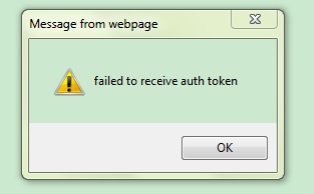


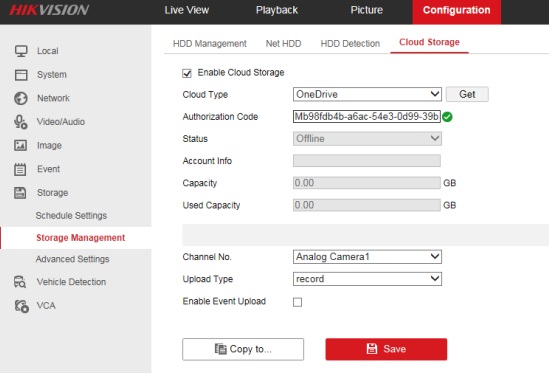












Comments